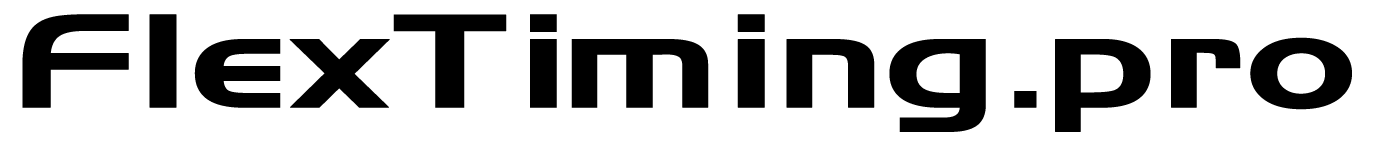Mailed-In/Manual Registation
Why Choose a Printable Entry Form Over Online Registration?
While online registration offers a convenient and efficient way to sign up for your event, there are several reasons why someone might prefer using a printable entry form and paying by cash or check:
- Privacy Concerns: Some individuals are wary of sharing personal information online and may feel more secure submitting their information through a printed form.
- Technical Difficulties: If they are not comfortable with online transactions or encounter issues with technology, a paper form can be a simpler alternative.
- Payment Preferences: Paying with cash or check might be more practical for some participants, especially if they prefer to avoid online payment fees.
If you’d like to allow the participants to register using a printable entry form and pay with cash or check, we’ve made this process straightforward. Below, we’ll guide you through how to download the entry form, complete it, and submit it along with your payment.
*Please note, any checks would need to be made out to the race committee/organization. TSR/FlexTiming can not accept checks for race registrations.
To manually enter a participant, login to your dashboard, select the event, then select "Enter Mailed-In/CSV Registrations"
Please use this form for your mailed-in entries. You can download the full excel file as well as view how many shirts and what sizes you need by clicking on the logo at the top left of this page.
When you click submit, a confirmation email will be sent to the particpant with your email address in the "Reply-To:" line.
WE DO NOT NEED CITY AND STATE, OUR SOFTWARE WILL AUTOMATICALLY POPULATE THE CITY AND STATE BASED ON THE ZIP CODE.
Go ahead and leave the "Bib Number" field blank. We will use this if the participant is signing up on race day. (See "Race Day Registration")
If the event has participant teams, then please select a team or use the "Add A Team" form on the page to add the team (If the team does not already exist) before entering the participant information.
* The Creator Email will be a "Team Captain". This can be used for future communication with the teams.