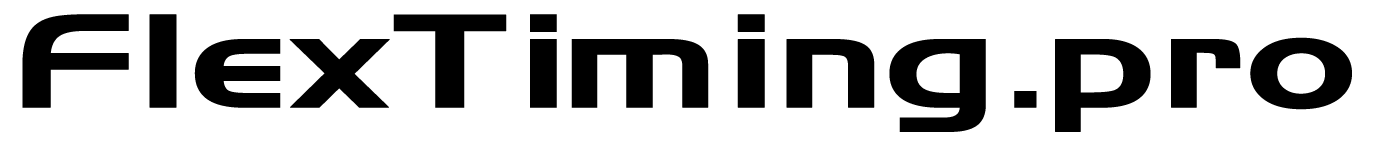Group Registration Discount
To setup/update your online registration group discounts, login to your dashboard, select the event, then select "Edit Online Registration"
Scroll down till you see the Group Discounts:
Group Size: How many do you want to register at the same time to receive the discount. For example, if you want to give groups of 5 a $5 off per registration, enter 5 in this field.
Type: You can select a flat ($5) or percentage (20%) discount.
Amount/Percentage: Enter the flat amount or percentage discount in this field.
Set Discount Start Date: Choose the date when the discount should begin. You can set this to a date before registration opens. Note that all dates are set to midnight.
Set Discount End Date: Choose the date when the discount should end. The discount will stop being applied at 12:01 AM on the selected end date.
Scroll to the bottom and click save.
*Please note that this only applies to registering all participants at the same time in the same transaction.