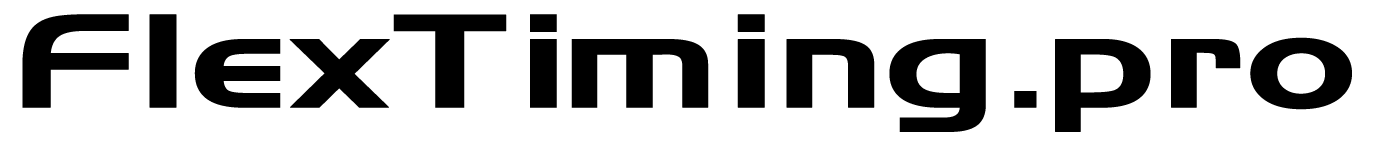Search Support
Registration - Shirt Only Option
To setup/update an event as a "Shirt Only" option, login to your dashboard, select the event, then select "Edit Online Registration"
In the "Events/Fees" section, create a new event and add the (Shirt Only Option) event name.
Make sure the "Shirts?" options is checked "Yes". Set the proper fee for the "Shirt Only" option.
Scroll to the bottom of the page, and click "Save".
When we come to your event, the race volunteers be able to see that this participant is not signed up for the timed race and will know not to assign a bib number to that participant.